MacBook Air M4 Review – Apple’s MacBook Air line has always been the standard for ultra-thin, ultra-portable computers. When Apple releases the new 13-inch MacBook Air M4 in 2025, it builds on what has already worked so well, but with a few smart changes that make it even more appealing. For 99,900, you can get the 16GB RAM + 256GB storage version, which is a surprisingly well-rounded package that’s quieter, cooler (both literally and physically), and more powerful than ever.
Following a few weeks of using the M4 MacBook Air every day for various tasks such as writing, editing photos, games, and rendering videos, I have a lot to say about its pros and cons.
MacBook Air M4 (13-inch, 2025) – Key Specifications
| Category | Specification |
|---|---|
| Processor | Apple M4 SoC (3nm), 8-core CPU (4 performance + 4 efficiency), 10-core Apple GPU |
| Memory | 16GB unified memory (shared between CPU & GPU) |
| Storage | 256GB SSD (base model) |
| Display | 13.6-inch Liquid Retina, 2560 x 1664 resolution, P3 wide color, True Tone, 500 nits brightness |
| Battery Life | Up to 18 hours (Apple estimate) |
| Audio | Four-speaker spatial audio system |
| Camera | 12MP webcam with Center Stage |
| Ports | MagSafe 3, 2x Thunderbolt/USB 4, 3.5mm headphone jack |
| Weight | 1.24 kg |
| Price | ₹99,900 (16GB RAM / 256GB SSD) |
Design & Build Quality
MacBook M2 and M3 styles haven’t changed much on the outside, which is a good thing. The 13-inch M4 MacBook Air is still one of the thinnest and lightest high-end computers you can buy. Its all-aluminum body feels solid, and neither the keyboard deck nor the lid bends. Its small size also makes it easy to slip into any bag without being too big. It’s only 1.24 kg thick and 11.3 mm thick, which is great for people who are always on the go.

This year, though, the new Sky Blue color makes it stand out. It gives the simple design just the right amount of style. It glows with a deep blue color in the sun, but it slowly changes to silver when it’s inside or in the shade, giving it a stylish two-tone look. It’s one of the most aesthetically pleasing computers Apple has made in years, and everyone in the office couldn’t stop saying nice things about it.
Apple’s now-mature scissor-switch technology is still on the keyboard. You can type for long periods of time without getting tired, and it’s quick and just clicky enough without being annoying. Below it, the big Force Touch trackpad is still the best in its class when it comes to responding to gestures and palm rejection. It stays accurate even after hours of use, and the surface feels smooth to the touch.
M4 Air’s Display and Audio Performance
Even if it’s still limited to 60Hz, the 13.6-inch Liquid Retina display is still excellent. It has a resolution of 2560×1664 and works with P3 wide color and True Tone, so text is clear, pictures are bright, and video is clear. The brightest point is 500 nits, which is more than enough for use inside and fine outside, as long as you’re not sitting in full sunlight.
Apple hasn’t upgraded the Air to ProMotion yet, so the screen won’t be as smooth at 120Hz as on the MacBook Pro. However, the panel works great for most users, whether they’re browsing, writing, watching videos, or editing pictures. Most design and image work can be done on it, and the pixel density makes reading a pleasure.
Considering how thin the laptop is, the four speakers sound surprisingly good. It provides clear mids and highs because it is placed under the screen and bounces sound off of it. There is bass, but it doesn’t shake the room. The setup is more than enough for video calls, Netflix marathons, YouTube lessons, and even playing music in a small room. You’ll have to get the 15-inch Air or the MacBook Pro if you want six speakers.
Webcam & Mic Performance
Webcams have gotten a lot better this year. It now has a 12MP sensor and works with Apple’s Centre Stage feature, which keeps you in frame during video calls. The picture is clear, the colors are good, and Centre Stage always works, no matter if you’re on Zoom, Google Meet, or FaceTime. It’s a great all-in-one machine for students or people who work from home because the built-in mic array picks up voices clearly and blocks out most background noise.
Performance of the MacBook Air M4
An Apple new M4 chip with a 3nm design powers the MacBook Air M4. It has a mix of speed and efficiency cores that make it responsive quickly for everyday tasks and surprisingly stable for creative tasks.
There’s no fan. None. Still, the MacBook Air stays surprisingly cool while doing normal jobs; it only gets warm when it’s working hard. Apple does a great job of controlling the temperature here, and the fact that you can get this level of performance without any noise is really amazing.
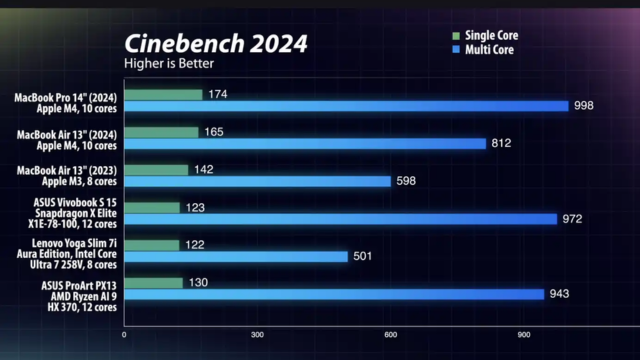
The M4 chip is very fast and works great for writing, emailing, multitasking with productivity apps, and handling a dozen browser tabs. It feels like everything happens at once. It’s easy to do even simple picture editing in Lightroom or Pixelmator Pro.
The part that really surprises me is the movie editing. It is easy to edit 4K videos in DaVinci Resolve or Final Cut Pro, especially for small tasks. The speed is great for most casual creators—scrolling through the timeline is smooth, and preview playback doesn’t stutter.
But when you push it with long 4K images or game sessions, the design without fans starts to show its flaws. The MacBook Pro has active cooling, but the MacBook Air slows down after 25 to 30 minutes of heavy use. For example, in our tests, Lies of P started at 60FPS and dropped to about 50FPS after a while of play. This is a very good drop in performance, especially since the laptop stays quiet the whole time.
Still, the MacBook Pro is better for people who do a lot of rendering or jobs that take hours to finish. But for most creative workers, especially those with heavy workloads, the Air is surprisingly good.
Storage: Just Enough, But Upgrade Costs Bite
In 2025, 256GB of storage space on the ₹99,900 base model might not seem like much, but it’s still useful. We had about 139GB of free space after installing Lies of P (Game), WhatsApp, Notion, Brave, DaVinci Resolve, and a few benchmark tools. That’s enough for many people, especially if they store their work on Google Drive or iCloud.
Even so, Apple’s ₹20,000 fee for adding 512GB seems high. Instead, you should buy a good external SSD (1TB for about ₹10,000). It’s cheaper, more flexible, and easier to update later.
Battery Life: Quietly One of the Air’s Biggest Wins
So this is where the MacBook Air M4 really comes into its own. Apple says the battery will last up to 18 hours, and our tests showed that to be true.
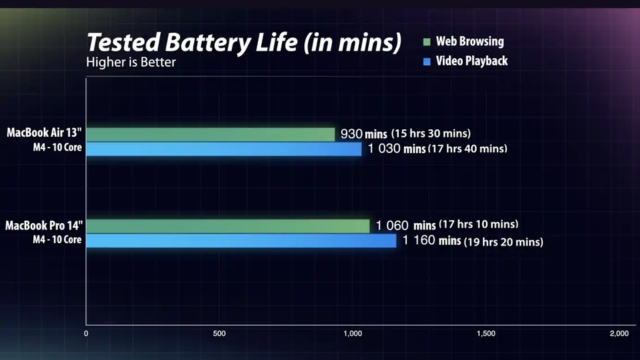
For simple things like browsing the web, editing documents, and watching YouTube, we got between 15.5 and 17.5 hours on a single charge. This laptop is one of the most reliable ones for long-term use because it can last that long.
The MagSafe 3 charger does the job, and it’s quick and easy to use. In a pinch, you can also charge through USB-C, but MagSafe is still the better option.
MacBook Air M4 vs MacBook Pro M4
The comparison has to happen. For as little as ₹1.69 lakh, the MacBook Pro M4 has 16GB of RAM, 512GB of storage, active cooling, a ProMotion 120Hz Mini-LED display, extra ports, and a sound system with 6 speakers. It’s designed for heavy users, pros who work with large files, and anyone else who needs to stay productive for long periods of time.
But the Air is better because it is cheaper, easier to carry, and quieter. It’s cheaper, 360 grams lighter, and smaller, but 90% of users won’t notice a difference.
The MacBook Air M4 is more than enough if you mostly do short jobs like editing photos, writing, giving presentations, and coding. If your daily job involves exporting 4K videos, modeling in 3D, or making music, the MacBook Pro is a better long-term purchase.
Final Verdict
Apple’s 13-inch MacBook Air M4 (2025) might be the best MacBook Apple has ever made for the money. It’s hard not to suggest it since it has twice as much RAM, a new look, and that great M4 chip, and it costs less than the M3 version.
It’s not a game beast, and it’s not meant to do heavy renders for long hours. But for everyone else—students, writers, designers, coders, and content creators—the M4 MacBook Air has a premium display, silent speed, and one of the easiest-to-carry shapes in the business.
For ₹99,900, there aren’t many laptops on the market in 2025 that offer this much speed, efficiency, and build quality in a small, stylish package.

