LG G5 OLED Review: Great contrast and beautiful blacks are things I’ve always liked about OLED TVs from a distance, but I preferred brighter LED panels for regular use, especially in bright rooms. OLEDs have never seemed useful enough to me. The LG G5 changed all of that.
This new top-of-the-line OLED isn’t just a step forward; it’s a huge jump. The G5 might be the first OLED that really wins over skeptics like me. It has light levels that are on par with the best LED sets and all the great things about OLED screens.
| Pros | Cons |
|---|---|
| + Very bright screen | – More expensive than the LG C5 |
| + Improved anti-reflective coating | – No support for HDR10+ |
| + Useful AI-based tools and enhancements | – The new remote lacks a dedicated input selection button |
LG G5 Speed Review
The LG G5 is the company’s top-of-the-line TV for 2025. It changes the game for OLED TV technology with a totally new panel design that makes it much brighter than the LG G4.
I’ll go into more detail about that in the section of this review that talks about the picture quality. For now, you should know that the G5’s impressive brightness, which is on par with mini-LED TVs, makes the best OLED TVs a great choice for viewing in bright rooms during the day.
When LG made the G4, they used a microlens array (MLA) layer to make it brighter than other OLED TVs could. The new LG G5 has a new Primary RGB Tandem structure OLED display panel. This makes light by using separate red, green, and blue layers. The brightness is not only much better than what the G4 could do with MLA, but the color reproduction is also better.
You might think that the G5’s new display panel would make it more expensive, but LG’s prices are the same as those of the G4. But the 65-inch model I tried costs $3,399, £2,399, or AU$ 5,299, so it’s still a high-end TV.
Pricing and Release Details

| Size | US Price (USD) | UK Price (GBP) | Australia Price (AUD) |
|---|---|---|---|
| 48-inch | – | £1,799 | – |
| 55-inch | $2,499 | £2,399 | AU$4,199 |
| 65-inch | $3,399 | £3,299 | AU$5,499 / $5,299* |
| 77-inch | $4,499 | £4,499 | AU$5,499 / $7,999* |
| 83-inch | $6,499 | £6,999 | AU$7,499 / $9,999* |
| 97-inch | $24,999 | – | – |
The LG G5 comes with screens ranging from 55 inches to 83 inches. There is also a 48-inch model in the UK and a 97-inch model in the US. However, they don’t use the same Primary RGB Tandem structure panel as the other sizes, so they won’t be as bright.
Even though the G5 series has a new screen design, the prices are the same as last year’s LG G4 series. However, they are much more expensive than the mid-range LG C5 series OLED TVs.
LG G5 OLED Specs Breakdown
| Specification | Details |
|---|---|
| Type of Screen | OLED |
| Refresh Rate | Up to 165 Hz |
| HDR Support | HDR10, Dolby Vision, HLG |
| Audio Features | Dolby Atmos |
| Smart TV | webOS 25 |
| HDMI Ports | 4 HDMI 2.1 ports |
| Built-in Tuner | ATSC 1.0 (USA) |
Features Uncovered
Here is the first look at the fourth-generation panel with Brightness Booster Ultimate Filmmaker Ambient Light Mode.
PC games that work with 4K 165Hz
A new fourth-generation OLED display panel with a Primary RGB Tandem layout is one of the most important parts of the LG G5. The old designs had two blue OLED layers and a third layer with red, green, and yellow parts. The new panel, on the other hand, makes light with separate red, green, and blue layers.
Because each primary color is on its own OLED layer, this “four-stack” structure gives the screen more brightness and better color purity. The LG G5 doesn’t use a microlens array (MLA) layer with tiny lens elements to make the screen brighter like the LG G4.
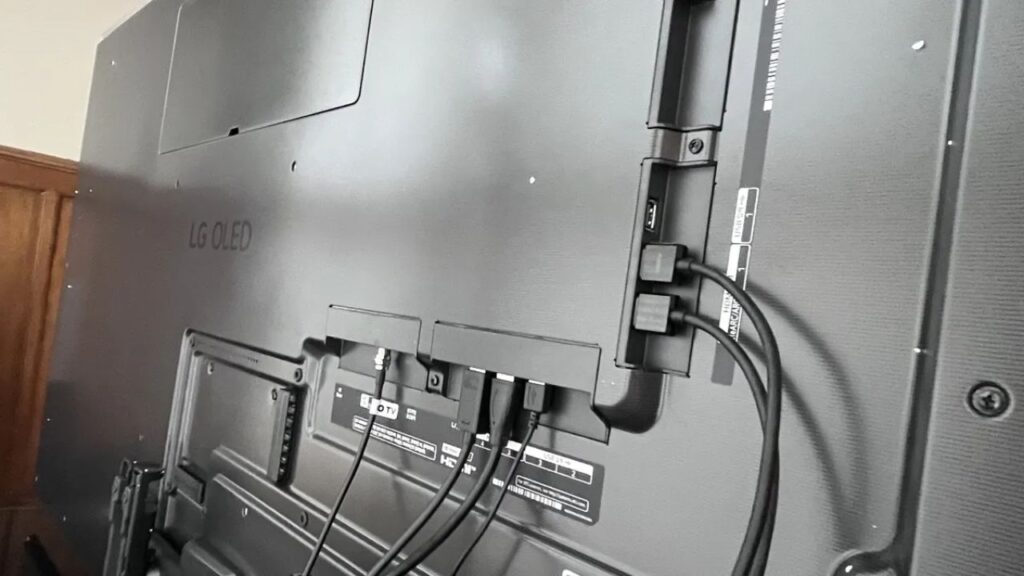
It’s called Brightness Booster Ultimate by LG, and it works with a number of other features to improve picture quality in a variety of lighting situations. The first is an anti-reflective layer that LG says blocks 30% more glare than the G4 from last year.
Another one is Filmmaker Ambient Light Mode, which maps gamma and PQ (which is HDR for gamma) based on the lighting in the room using the TV’s built-in light sensor. The G5 also has Perfect Black approval, which means that it can show less than 0.24 nits of light in up to 500 lux of light.
The G5’s Alpha 11 AI chip Gen 2 lets you improve picture and sound with AI, and it has AI Picture and AI Sound modes. You can use picture and sound wizards to make your own presets based on how you react to a number of images and sounds. Once you’re done, these can be turned on automatically for the user who made them using voice recognition.
That also goes for the layout of the TV’s webOS 25 Home Screen. If you change how the apps are listed in your user profile, the TV will use your chosen layout when it hears your voice, if you use the voice control system at all.
The G5 is also better for gaming than last year’s G4. It supports 4K at 165Hz for PC games and comes with Nvidia G-Sync and AMD FreeSync Premium. LG’s Gaming Portal has more than 500 games and works with both Xbox and Luna controls. It also supports Xbox Game Pass, which LG says will be available in the first half of 2025.
Built-in AirPlay 2 and Chromecast make it easy to use, and hands-free voice control is also available. You can set up devices to be controlled by Google Assistant, Amazon Alexa, Matter, and Apple HomeKit on the ThinQ screen in the webOS interface. There is also a new, simpler Magic Remote and a more advanced AI Chatbot tool that can figure out what’s wrong with your picture and sound.
LG G5 Picture Performance
- Very bright for an OLED screen Anti-reflection layer in the screen
- Some problems with some types of streaming
We have measured many OLED TVs, and the LG G5 is the brightest one we have found so far. Peak brightness on a 10% HDR white window pattern was 2,268 nits in Filmmaker Mode and 1,850 nits in Standard Picture Mode. Those numbers are about what we’d expect from the best mini-LED TVs at that price point. They also beat the Samsung S95D, which was our previous winner for brightest OLED TV, by a significant amount.

In Filmmaker Mode, the G5’s fullscreen HDR brightness was 331 nits, and in Standard mode, it was 297 nits. That’s brighter than last year’s G4, which recorded 257 in Filmmaker Mode, but it’s not the 40% brighter fullscreen boost that LG had said the G5 would have. Vivid mode showed that the G5’s entire brightness was 419 nits, which is more in line with what LG said.
In Filmmaker Mode, the G5 covered 99.6% of the UHDA-P3 color gamut and 81.3% of the BT.2020 color range. The results are better than what we saw on the G4 and are the same as the Samsung S95D’s UHDA-P3 coverage.
The color accuracy average Delta-E number was 1.2, which is very good. Delta-E is the error margin between the test pattern source and what’s shown on the screen. (Any score below 3 is thought to be impossible to tell apart from the naked eye.)
The LG G5 is very bright, so I didn’t have to turn down the lights to get a good picture. The contrast, color saturation, and shadow clarity were all fine even with the overhead lights on in my room. Of course, you can’t say that about all OLED TVs. When it comes to brightness, they usually fall behind mini-LED TVs.

Even with the Filmmaker Mode turned on, The Pitt (streamed through Max), a TV show that mostly takes place in a brightly lit hospital emergency room, looked incredibly bright on the G5.
It was also possible to watch darker shows like Severance (on Apple TV+) in rooms with more light without losing the depth of the blacks or the details in the shadows. That’s partly because of the TV’s anti-reflective layer, which lowers screen glare without making black levels darker. It’s also because of its Filmmaker Mode Ambient Light setting, which uses the G5’s light sensor to change the gamma (or PQ for HDR shows) depending on the lighting in the room.
When I watched the last episode of Severance’s second season, the scene where Mark S and Helly R talk in secret in the Lumon office showed off all the best things about the LG G5. They worked in a dark room with a deep, rich black background. The light from the computers gave their faces a striking blue and green glow. I really felt like the picture had a lot of depth because of the fine dark detail. This is why you would pay a lot of money for a high-end OLED TV like the G5.
A review of the LG G5 from the folks at What Hi-Fi? caused posterization and blocky picture flaws when watching dark scenes when Dolby Vision movies and shows were streamed. One movie I watched on my G5 review sample had the same posterization problem. It was Alien: Romulus, which I streamed through Apple TV. Other dark Dolby Vision videos I watched didn’t have this problem.
What Hi-Fi? It was later reported that this Dolby Vision bug would be fixed in an LG software update coming out in late April. After installing a pre-released version of that update, the posterization on Alien: Romulus went away, but it caused other picture quality problems when streaming from the G5’s Apple TV app, adding strange horizontal lines to some dark scenes.
If these issues weren’t there, the TV would get five stars for picture quality. They depend on the situation, so I’m still okay with giving the TV a total score which means it’s the best in its class. We will update this review once we have fully tested the version of LG’s software update that is available to everyone. If these problems are fixed as expected, I will also update this part.
It was amazing how well the G5 handled motion. For example, a reference clip from No Time to Die shows James Bond walking through a rough hillside cemetery while the camera pans along. There is almost no judder or blur. On some TVs, this scene can look shaky.
By turning on the TV’s Cinematic Movement setting in the TruMotion menu, any remaining motion artifacts were erased without adding a “soap opera” effect.
Sports also looked great. While I was trying the G5, the NCAA basketball championship was on, and the fast motion looked solid, and the TV’s bright, contrast-rich picture brought out the bright colors of the uniforms.
LG G5: Audio Performance
- Speaker setup with 4.2 channels
- AI Sound Pro mode that works well
- Sound Wizard for making your own sound presets
There are 4.2 channels of sound built into the LG G5, which is more than the 2.2 channels that were built into the LG C5. In AI Sound Pro mode, there is a virtual 11.1.2-channel up mix that makes a clear difference in how roomy movie scores sound, but it also makes the bass less powerful.

The G5 can play Dolby Atmos versions, but not DTS ones, which is a shame. This isn’t as good as the G4, which supported DTS. However, this won’t be a problem for people who use AV receivers or some soundbar sets.
A Sound Wizard helps you make your sound setting, similar to how the TV’s Picture Wizard does the same thing. You don’t have to do this, and this setting won’t work if the TV is hooked up to a soundbar.
A helpful WOW Orchestra mode lets you use the speakers on your TV along with the speakers on an LG soundbar that works with it to create a bigger picture.
All of the movies and TV shows I watched on the G5 sounded good, with clear dialogue and good placement of sounds in space, especially when the AI Sound Pro mode was turned on. It was also possible for the sound to get pretty loud without sounding strained.
Still, the G5’s picture quality is so good that it would be a shame not to pair it with one of the best Dolby Atmos soundbars or home theater speakers.
LG G5 Design
- Includes tools for mounting to the wall
- Extra base stand
- The new AI Magic Remote remote is easier to use.
The G5 comes with tools for mounting to the wall for all screen sizes, and in the US, you can add a pedestal stand as an extra. In the UK, you can pick between different sizes of stand or mount.
The sturdy metal stand from LG that I used for my G5 review can be raised to make room for a soundbar or lowered so the TV can sit directly on the stand’s surface.

G5 TVs are made to be placed on the wall. When you use the included mount, the thin 1-inch panel lines up perfectly flat against the wall like a picture frame.
The TV’s almost nonexistent bezel gives it an “all-picture” look that adds to its art-like quality. You can connect sources without ruining the neat look thanks to a connection panel on the back that has ports on the bottom and sides and wire management hardware.
There are four HDMI 2.1 inputs, an RF antenna input, three USB ports, and an Ethernet port on the G5.
The new LG AI Magic Remote for the G5 is smaller and sleeker than older Magic Remotes. It has a flat surface, fewer buttons, and a smaller scroll wheel in the middle. It’s too bad that not all areas get this new, mostly better look. It came with my review sample in the US, though.
The UK still gets a version with channel buttons, but it now has new AI keys as well.
There is a new AI button that lets you quickly access the Chatbot and a separate button that lets you access the TV’s ThinQ screen. The old Magic Remote never really gave me any trouble, but some people might like the more standard look of this new one.
Gaming Performance
There are four HDMI 2.1 ports, FreeSync Premium, Nvidia G-Sync, and 4K at 165Hz. The input lag is 9.2ms in Boost mode.
LG TVs have a great track record when it comes to gaming, and the G5 follows that trend. It has four HDMI ports that work with Nvidia G-Sync, FreeSync Premium, and 4K at 165Hz. Input lag was 9.2ms in Boost mode when the Bodnar 4K input lag meter was used in Game Optimizer mode. This is about as low as TVs get.
Over 500 games and apps, such as Nvidia GeForce Now and Luna, can be found on the G5’s Game Card Gaming Hub. LG says that support for Xbox Game Pass will come in the first half of 2025.
A Game Dashboard pop-up menu gives you quick access to a number of settings and changes while you’re in Game Optimizer mode. You can choose from these options without pausing the game you’re playing.
Again, the G5’s brightness level is great here, which means you can play during the day without having to deal with harsh shadows getting in the way of your focus.
Should You Buy: LG G5?
| Attributes | Notes | Scores | Specifics |
|---|---|---|---|
| Versatility in Bright Rooms | The G5 is a versatile TV that can work in bright rooms thanks to its many features. | 5/5 | Good picture quality with excellent brightness for an OLED TV. |
| Picture Quality | A slim form that fits against the wall and a smart new remote. Stand is not required. | 4.5/5 | Stunning clarity and vibrant colors, but slightly shy of the perfect OLED experience. |
| Sound Quality | In AI Sound Pro mode, the soundstage is wide and the speech and effects are clear, but the bass is weak. | 4/5 | Clear dialogue and effects, but lacks depth in low-end frequencies. |
| Design & Build | The brightness that is the best for an OLED TV and improves picture quality all around. | 4.5/5 | Sleek design with a minimalist aesthetic, though the stand isn’t necessary. |
| Smart TV and Apps | Voice recognition, viewer personalization, and an AI chatbot make the Quick Cards and Quick menu tools even more useful. | 5/5 | Feature-rich with intuitive voice controls and personalized settings. |
| Gaming Performance | With its 4K 165Hz and premium VRR support, low input lag, and cloud game apps, the G5 is everything you need for gaming. | 5/5 | Top-tier gaming specs for a smooth and immersive experience. |
| Value | It’s a good deal for a high-end OLED TV in 2025, but LG’s mid-range C5 might be a better deal in places with limited light. | 4/5 | The brightness is the best for an OLED TV and improves picture quality all around. |
Conclusion
The LG G5 is a game-changing OLED TV, offering the perfect balance of bright performance and stunning contrast. With its new Primary RGB Tandem OLED panel, it delivers brightness that rivals mini-LED TVs, making it ideal for bright rooms. Features like the Brightness Booster Ultimate, Filmmaker Ambient Light Mode, and AI enhancements elevate the viewing experience. Gaming performance is top-notch with 4K 165Hz support, while its sleek design and improved smart features make it a solid all-rounder. Despite a few minor issues, the G5 is a standout in 2025’s OLED market, offering exceptional value for those seeking premium quality.

