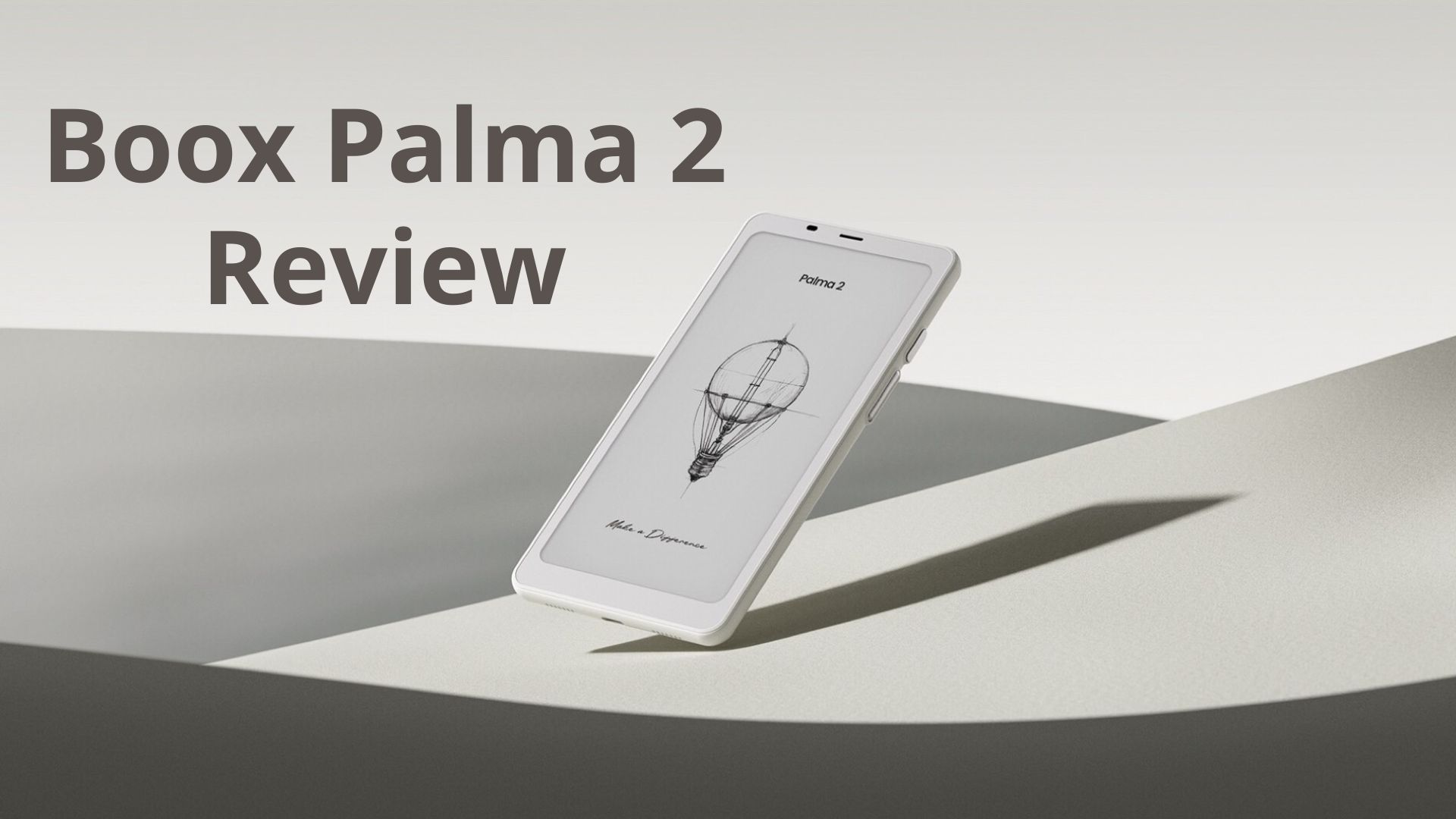Boox Palma 2 Review: The Onyx Boox Palma 2 doesn’t need to justify the concept of a phone-sized eReader—the idea already works. What it should be doing is addressing the flaws of the first model. Unfortunately, it falls short of that. Instead, it feels like Onyx is just giving the original concept another go, without pushing it meaningfully forward.
Summary Table
| Feature | Details |
|---|---|
| Display | 6.13-inch E Ink screen |
| Design Purpose | Focused on distraction-free reading |
| Upgrades vs Original | Minor improvements; not a major leap |
| Performance | Smooth and reliable |
| Pricing | High for a device used primarily for reading |
| Overall Impression | Solid eReader, but underwhelming upgrade and premium price tag |
Boox Palma 2: Price Tag and Purchase Info.
The Boox Palma 2 comes in either black or white and is priced at $279.99. While it resembles a smartphone and includes many similar components, it lacks a SIM card slot and doesn’t support cellular connectivity. However, it does feature Wi-Fi and Bluetooth, and it’s capable of running most Android apps. The original Palma model is still being sold by Onyx for $251.98.
Boox Palma 2 Specifications
The Onyx Boox Palma 2 features a 6.13-inch HD Carta 1200 display with an 824 x 1,648 resolution. It runs Android 13, powered by an octa-core processor with 6GB of RAM and 128GB of storage, expandable via microSD.

Connectivity includes Wi-Fi, Bluetooth, and USB-C. The device supports a wide range of formats and weighs just 6oz (170g). With a 3,950mAh battery, it offers long-lasting performance in a compact 6.3 x 3.1 x 0.31-inch design.
| Feature | Details |
|---|---|
| Display | 6.13-inch HD E Ink Carta 1200 touchscreen |
| Resolution | 824 × 1,648 pixels |
| Storage | 128GB internal, expandable via microSD card |
| Connectivity | Wi-Fi, Bluetooth, and USB-C |
| Operating System | Android 13 |
| Battery | 3,950mAh capacity |
| Weight | 6 oz (170 g) |
| Dimensions | 6.3 x 3.1 x 0.31 inches |
| Processor | Octa-core chip with dedicated BSR (fast refresh) |
| RAM | 6GB |
| Supported Formats | Wide range including PDF, EPUB, MOBI, DOCX, PPTX, and more |
| Ports | USB-C for charging and data transfer |
Palma 2 Brings Only Small Improvements
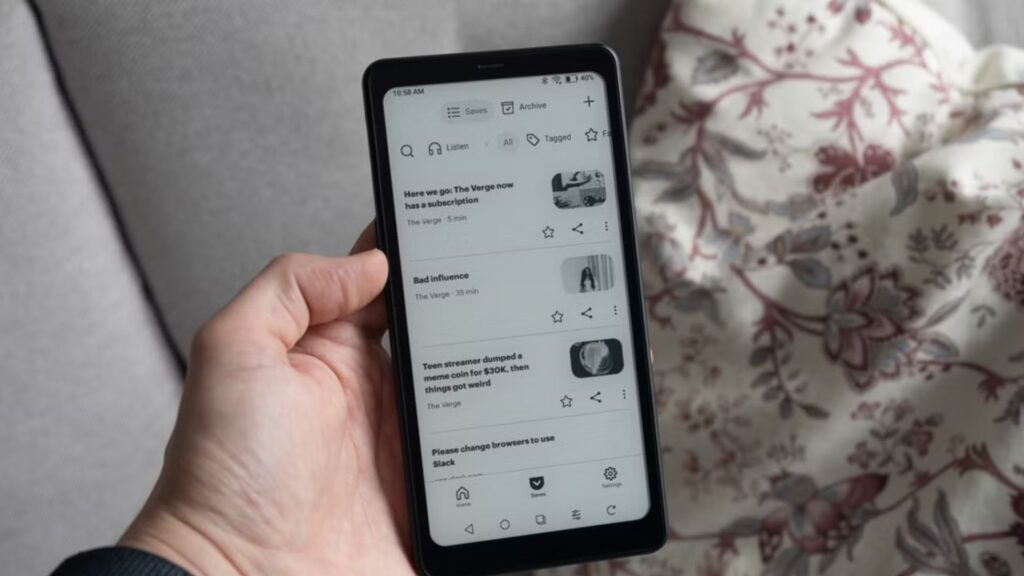
In my review of the original Boox Palma, I spent quite a bit of time exploring whether a phone-sized eReader makes sense—and spoiler: it does. If you’re interested in that angle, I recommend checking out that review. Honestly, much of what applied to the first Palma still holds true here, since not a lot has changed with the Palma 2. So, let’s rewind for a second.
The first Palma launched in 2023 and came with a 6.13-inch E Ink display boasting a 300 PPI resolution, 6GB of RAM, and a 2.0GHz octa-core processor with a BSR GPU. It even included a rear camera, which meant more for document scanning than actual photography—especially given the grayscale output.
Now, enter the Palma 2. It has the same 6.13-inch 300 PPI display and looks nearly identical to its predecessor. The key differences? A newer octa-core processor, an upgrade to Android 13 (from Android 11), and a fingerprint sensor for biometric security. RAM, storage, and most other specs remain unchanged.
In fact, it was tough to tell the two models apart visually. The main giveaway is the power button—it’s larger and flatter on the Palma 2 to accommodate the new fingerprint reader.
Despite these updates, my experience using the Palma 2 wasn’t noticeably better than the original. I doubt existing Palma owners would see much of a difference, either.

That said, the fingerprint scanner works surprisingly well—it’s quick and mostly accurate. However, the device defaults to requiring a password every time it’s powered back on, which can feel like overkill for an eReader. Do most users even want password protection on their reading devices?
The addition of a fingerprint sensor does raise a theory: maybe Onyx is gradually shaping this into a full-fledged smartphone disguised as an eReader—testing how modern phone hardware plays with E Ink tech.
Even with the upgraded processor, the Palma 2 feels more like a minor refresh than a true sequel. I mostly used it to read novels through apps like Kindle, and performance was nearly identical across both versions. Apps launched quickly, and page-turning was smooth.
If the improved processor offers any noticeable benefits, I didn’t come across them. Likewise, the jump from Android 11 to 13 didn’t reveal many immediate differences—but the newer OS should extend the device’s support lifecycle. That, more than anything else, might be the strongest argument for picking up the Palma 2 over the original, which is still available for purchase.
Yes, This eReader Has a Camera (But You’ll Probably Ignore It)
The camera on the Boox Palma 2 is easy to forget—it’s really only intended for scanning documents to save as PDFs. Outside of testing, I never found a reason to use it. Honestly, I’m hoping Onyx skips the camera entirely in the Palma 3 and puts the savings toward a lower price point.
As for the built-in dual speakers and microphone, they felt just as unnecessary. I didn’t bother with the pre-installed Music app, and even though I tried Apple Music out of curiosity, I wouldn’t recommend using this device as a media player.

The volume buttons on the right side can double as page-turn buttons, but their functionality varies depending on the app. Even after adjusting the settings both on the device and in the Kindle app, I couldn’t get them to flip pages there. They did work in some other apps, though.
There’s also a customizable button on the left side. I experimented with different uses but ended up assigning it to take me back to the home screen. I like the idea of setting it to refresh the E Ink display in case ghosting becomes a problem.
Now, about the optional case—personally, I disliked it. It’s a folio-style cover that feels bulky when opened, and the flapping front cover often got in the way. The magnetic closure tabs were more annoying than helpful, and worst of all, the case made it harder to press the volume and power buttons.
Unless you’re particularly worried about damaging the Palma 2 while carrying it around, the case feels like overkill. The device itself seems sturdy enough. If screen protection is a concern, a soft fabric sleeve might be a better (and less intrusive) option. Personally, I’d skip the official case and use the Palma 2 as-is—light and minimal.
Is the Palma 2 the Best Boox for You?
Although the Palma 2 looks like the most pocketable eReader in the lineup, the 6-inch Boox Poke 5 is nearly just as easy to carry around. It’s slightly wider, so it doesn’t slide into jeans pockets as easily, but it still fits comfortably in most bags or small slings.
When it comes to actual reading, I tend to prefer larger or more squared-off eReaders. Since I already stare at my phone all day, using the Palma 2—even with its eye-friendly E Ink screen—feels a bit too much like using a phone again.

My main gripe with the Poke 5 compared to the Palma 2 comes down to performance. While the Palma 2 doesn’t offer much of an upgrade over its predecessor, its processor and RAM do make it noticeably faster than other eReaders. Apps launch quickly, and the overall experience feels smoother—something even the newer Boox Go Color 7 can struggle with at times.
That said, if your only goal is reading, it’s worth considering a more affordable option. Many 6- or 7-inch eReaders are still far more portable than lugging around an 8- or 10-inch tablet like an iPad.
Is the Onyx Boox Palma 2 Worth Buying?
Much like the original, the new Onyx Boox Palma 2 is a solid—though somewhat niche—device. Its slim, compact build makes it ideal for reading on the go, like during a commute or on a flight, all without draining your phone’s battery. It’s subtle, portable, and capable.
That said, if you already own the first Palma, I wouldn’t recommend upgrading. The improvements simply don’t justify spending another $280.
If you’re choosing between the original and the Palma 2 and don’t own either, it’s a bit of a toss-up. With only about a $30 price difference at launch, I’d lean toward the Palma 2 for its newer Android 13 OS. But if you find a first-gen Palma for closer to $200, that might be the smarter buy.
Unless you specifically want an eReader that looks like a phone, though, I’d suggest considering a standard 6-inch model from Boox, Kobo, or Amazon. You’ll likely save some money and still get a compact, travel-friendly device for reading.
Here’s a concise conclusion that ties everything together while capturing the tone and key takeaways of your detailed review:
Conclusion: A Niche Reader That Plays It Safe
The Onyx Boox Palma 2 reaffirms the practicality of a phone-sized eReader, but it doesn’t do enough to advance the concept. While it’s still a handy, distraction-free device for on-the-go reading, the changes over the original are minimal—making the upgrade tough to justify, especially at $280.
If you’re new to the Palma lineup, the second-gen model’s newer software gives it a slight edge, but the overall experience remains largely the same. And for those simply looking to read, more affordable and equally portable alternatives from Boox, Kobo, or Amazon may be the better route.
The Palma 2 is solid, but it feels more like a refresh than a reinvention.